LAZARUS (Pascal) BASED GUI IBM
SYSTEM 360 BAL SIMULATOR complete
~ all source included
~ turnkey
~ simulator runs with no compile etc
source is provided so you can play with it if you wish
Sim360c (there was a sim360a and sim360b) (for Lazarus itself, see here)
turnkey - works right out of the box - and includes H and V dial programs.
This is a Lazarus (Delphi) version of the IBM 360 simulator. ASCII based (not EBCDIC) and internals use decimal as in DC H, F, and
registers (not hex) but try it, it works well. It has most RR, many RX, RS and a few SS (Char and Packed), as well as SVC support.
Multiple CSECTs are allowed, with their own USINGs. Elementary macros are provided. And MFT/MVT as well as DOS calling
conventions are supported, such as a final BR 14 being an end of program as well as EOJ (SVC 14).
This supports multiple USINGs. There are syntax limitations, however the H-DIAL and V-DIAL programs with this simulator assemble
(called 360sysin.txt), load, and execute properly. SVC is supported for various functions, and simple macros. Unlike other simulators,
this uses a different technique for handling the EBCDIC:ASCII issue and very little translation between the two is used. Additionally,
displays on the GUI are in decimal for registers and instruction addresses, however, hex is used for the instruction depiction. Core
dump is standard with few exceptions, and a very good trace exists. Like all my other software, this is open source. The source is
incredibly easy to modify with more instructions, etc. The displays are flashing and shown on the panel in real time.
Lazarus and SIM360c notes are here. The current simulator version is version 2.
The zip file has the various files and the executable. This works on XP sp1 win32
as well as VISTA win64. The zip has many sample test BAL programs
and a horizontal and vertical sundial program running under this simulator.
And files sysdump.txt, syslog.txt, and sysprint.txt are used. Pass 0 (macro), pass 1
(addressable)and pass 2 (object code) of the assembler is also viewable.
The source code is open source, however check back because I may expand it.
Depends on interest. Either way, it works very well with the h-dial and v-dial
programs included in the zip files and with a lot of test programs also included.
I also have a Lazarus based GUI IBM 1401 simulator with an assembler for
Autocoder and SPS, supporting the registers, tracing, and dump, and the loader
and executor work with their H-DIAL and V-DIAL programs as well. If you like
the IBM 1401, check it out, free and open source.
Please let me know by email if you like this simulator.
Download link is below.
360 simulator zip with executable, source, and H/V dial programs is here
16k memory which you can expand (change maxCoreBytes and recompile in Lazarus) program start address is
set at 400 (change startAddrIs and recompile in Lazarus) version 2, displacements 000-FFF (4095) core
dump and trace handles all features hints and console button now show additional text when clicked
registers, PSW addr, ilc, and cc flash in real time tested on XP SP1 through Vista win64, and also on
Windows 7
A sample of one of my real IBM BAL programs back some 25 years ago.
SYSTEM 360 BAL SIMULATOR complete
~ all source included
~ turnkey
~ simulator runs with no compile etc
source is provided so you can play with it if you wish
Sim360c (there was a sim360a and sim360b) (for Lazarus itself, see here)
turnkey - works right out of the box - and includes H and V dial programs.
This is a Lazarus (Delphi) version of the IBM 360 simulator. ASCII based (not EBCDIC) and internals use decimal as in DC H, F, and
registers (not hex) but try it, it works well. It has most RR, many RX, RS and a few SS (Char and Packed), as well as SVC support.
Multiple CSECTs are allowed, with their own USINGs. Elementary macros are provided. And MFT/MVT as well as DOS calling
conventions are supported, such as a final BR 14 being an end of program as well as EOJ (SVC 14).
This supports multiple USINGs. There are syntax limitations, however the H-DIAL and V-DIAL programs with this simulator assemble
(called 360sysin.txt), load, and execute properly. SVC is supported for various functions, and simple macros. Unlike other simulators,
this uses a different technique for handling the EBCDIC:ASCII issue and very little translation between the two is used. Additionally,
displays on the GUI are in decimal for registers and instruction addresses, however, hex is used for the instruction depiction. Core
dump is standard with few exceptions, and a very good trace exists. Like all my other software, this is open source. The source is
incredibly easy to modify with more instructions, etc. The displays are flashing and shown on the panel in real time.
Lazarus and SIM360c notes are here. The current simulator version is version 2.
The zip file has the various files and the executable. This works on XP sp1 win32
as well as VISTA win64. The zip has many sample test BAL programs
and a horizontal and vertical sundial program running under this simulator.
And files sysdump.txt, syslog.txt, and sysprint.txt are used. Pass 0 (macro), pass 1
(addressable)and pass 2 (object code) of the assembler is also viewable.
The source code is open source, however check back because I may expand it.
Depends on interest. Either way, it works very well with the h-dial and v-dial
programs included in the zip files and with a lot of test programs also included.
I also have a Lazarus based GUI IBM 1401 simulator with an assembler for
Autocoder and SPS, supporting the registers, tracing, and dump, and the loader
and executor work with their H-DIAL and V-DIAL programs as well. If you like
the IBM 1401, check it out, free and open source.
Please let me know by email if you like this simulator.
Download link is below.
360 simulator zip with executable, source, and H/V dial programs is here
16k memory which you can expand (change maxCoreBytes and recompile in Lazarus) program start address is
set at 400 (change startAddrIs and recompile in Lazarus) version 2, displacements 000-FFF (4095) core
dump and trace handles all features hints and console button now show additional text when clicked
registers, PSW addr, ilc, and cc flash in real time tested on XP SP1 through Vista win64, and also on
Windows 7
A sample of one of my real IBM BAL programs back some 25 years ago.
| IBM 360 assembler language |
| programming JAVA sundials sun dials |
| There are several 360 simulators available. Mine is Sim360C (see below and to the right) programmed using Lazarus and is GUI based, Lazarus has similarities with Delphi. This simulator has a different internal architecture to the others and works well. It supports macros, SVCs, DOS and MFT/MVT calling conventions, displacements of 0-4095, is turnkey, fun, and easy to extend. And the lights flash! Tested on Windows 8.1, 8, 7, Vista Win64 as well as Win32 on XP sp1. Lazarus itself is also cross platform but use the 32 bit version, avoid the 64 bit version as object files are much larger. This simulator has sundial programs for V and H dials. Another simulator runs Hercules VM, MVT 21.8 (see below) and I have MVT running with ASP, TCAM and TSO, and I have logged on to its TSO, it does work. |

the author's actual IBM
360/30 he used in the late
1960s where he wrote
FIDO. After that he worked
on the 360/50, 65 and then
a variety of System 370
systems. He designed and
wrote SHADOW, and the
CAPEX graphics package
(compatible with IBM's
GDDM) using symbol sets
as well as APA, and the ITT
Courier QA online system.
360/30 he used in the late
1960s where he wrote
FIDO. After that he worked
on the 360/50, 65 and then
a variety of System 370
systems. He designed and
wrote SHADOW, and the
CAPEX graphics package
(compatible with IBM's
GDDM) using symbol sets
as well as APA, and the ITT
Courier QA online system.
| BUT for the truly brave at heart.... I have the Hercules simulator running, and I have MVT running plus TCAM, TSO, and I can log on to TSO and edit files. System 360 simulator (called Hercules) http://www.hercules-390.org/ IBM 360 MVT/HASP http://www.ibiblio.org/jmaynard/ Kevin Leonard's Turnkey MVT with ASP and HASP This is a complete, ready-to-run OS/360 MVT 21.8F system. Kevin has integrated both ASP 3.2 and the SVS HASP retrofit, and you can run either one as you wish. The doc directory has enough documentation to get you going. * asp.zip (45163547 bytes): Zip file of the complete system |
| I have MVT 21.8 IPLd under Hercules VM, also TCAM and TSO started. I have also logged on to TSO with HERC01 userid, and edited a file. Slow progress, but progress indeed. |
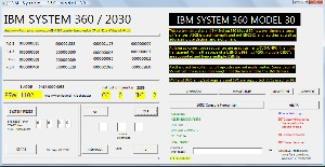
| IBM System 360 Principles of Operation IBM System 360 manuals http://www.textfiles.com/bitsavers/pdf/ibm/360/ |
| To run simulator, double click on ~0start here.bat then hit POWER ON hit IPL hit INTERRUPT hit INTERRUPT again hit INTERRUPT again and for a core dump hit SYSTEM RESET hit START hit START again |
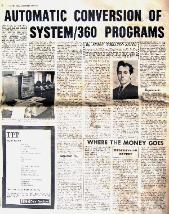

| programming JAVA sundials sun dials |
| ProgrammingShadows is free, and has many hints to get you up to speed on many languages |
| youTube 360 video www.youtube.com/watch?v=hx2i_YCOmUc |